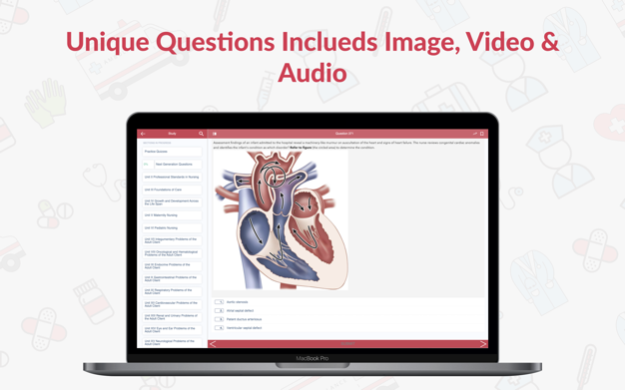Saunders NCLEX PN Q&A LPN-LVN
Free Version
Publisher Description
Download the FREE app, attempt around 100 questions and explore all the unique features (In-App purchase required to unlock the full set of 1200 questions).
App Features
* Study Mode (Attempt a question, see answer and the rationale)
* Create Quiz (Select topic, number of questions - Pause and resume anytime)
* Time Mode (Answer as many questions as possible in a set time to improve your speed)
* QOD (Attempt a random question every day)
* Stats (View details on topics mastered so you can focus on weak areas)
* Bookmarked and Skipped questions feature allows students focus on specific areas
Full purchased content 1200 updated practice questions reflect the most recent NCLEX-PN test plan including "Alternative styles" such as Select-all-that-apply, Reorder, Fill-in-the-blank.
Get thorough NCLEX-PN review anytime and anywhere with Saunders Q&A Review Cards for the NCLEX-PN® Exam, 2nd Edition. From Linda Silvestri, the foremost expert in NCLEX prep, comes a collection of portable review cards with practice questions that reflect the latest NCLEX-PN test plan. Completely updated and organized by NCLEX Client Needs category, each of the 1,200 cards features an NCLEX practice question on the front, along with the question’s answer, rationale, and focused review topic on the reverse side. Silvestri’s insightful test-taking tips are also included to ensure you are fully prepared both in knowledge and mindset to ace the NCLEX-PN exam on the first try.
Key Features
* UNIQUE! Test-taking strategies for each practice question provide direction and hints to the correct answer.
* Practice questions include detailed rationales for both the correct and incorrect options.
New to this Edition
* NEW! 1,200 updated practice questions reflect the most recent NCLEX-PN test plan.
* NEW! Questions organized by clinical area allow you to focus on areas of weakness and use the cards as study aids for your course exams.
* NEW! Alternate item format question types including multiple response, prioritizing (ordered response), fill-in-the-blank, figure/illustration (hot spot), and chart/exhibit prepare you for the interactive question types on the actual computerized exam. NEW! Increased pharmacology, prioritization, delegation and triage/disaster management coverage reflects the increased emphasis on these topics on the NCLEX-PN.
* NEW and UNIQUE! Highlighted keywords or phrases in each answer identify a recommended review topic related to the question.
* NEW and UNIQUE! Highlighted keywords or phrases in each test-taking strategy identify a recommended strategy to approach the question.
* NEW! Two-color design highlights key content.
About Saunders NCLEX PN Q&A LPN-LVN
Saunders NCLEX PN Q&A LPN-LVN is a free app for iOS published in the Health & Nutrition list of apps, part of Home & Hobby.
The company that develops Saunders NCLEX PN Q&A LPN-LVN is Skyscape Medpresso Inc. The latest version released by its developer is 1.0.
To install Saunders NCLEX PN Q&A LPN-LVN on your iOS device, just click the green Continue To App button above to start the installation process. The app is listed on our website since 2024-04-27 and was downloaded 0 times. We have already checked if the download link is safe, however for your own protection we recommend that you scan the downloaded app with your antivirus. Your antivirus may detect the Saunders NCLEX PN Q&A LPN-LVN as malware if the download link is broken.
How to install Saunders NCLEX PN Q&A LPN-LVN on your iOS device:
- Click on the Continue To App button on our website. This will redirect you to the App Store.
- Once the Saunders NCLEX PN Q&A LPN-LVN is shown in the iTunes listing of your iOS device, you can start its download and installation. Tap on the GET button to the right of the app to start downloading it.
- If you are not logged-in the iOS appstore app, you'll be prompted for your your Apple ID and/or password.
- After Saunders NCLEX PN Q&A LPN-LVN is downloaded, you'll see an INSTALL button to the right. Tap on it to start the actual installation of the iOS app.
- Once installation is finished you can tap on the OPEN button to start it. Its icon will also be added to your device home screen.